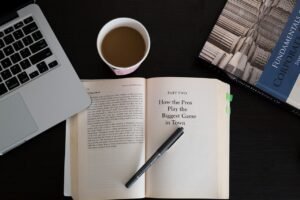Design Mockups: A Comprehensive Guide to Enhanced UI/UX Design
Design mockups play a crucial role in the user experience (UX) design process, helping teams visualize and test ideas before investing in development. This guide provides a detailed overview of design mockups, their types, benefits, best practices, and tips for creating effective ones.
Types of Design Mockups
Low-Fidelity Mockups
- Created early in the design process
- Focus on presenting basic concepts and ideas
- Utilize sketches, wireframes, or rudimentary prototypes
- Example: Paper sketches or whiteboard drawings
Medium-Fidelity Mockups
- More detailed than low-fidelity mockups
- Begin to incorporate visual elements and functionality
- May include interactive components or clickable elements
- Example: Digital wireframes with some interactive elements
High-Fidelity Mockups
- Highly detailed and realistic representations of the final product
- Include visual design, typography, and animations
- Allow for thorough testing and user feedback
- Example: Interactive prototypes that closely resemble the final design
Benefits of Design Mockups
- Reduced Development Costs: Identify potential issues early, saving time and resources during development.
- Improved Communication: Facilitate clear communication between designers, stakeholders, and developers by providing a tangible representation of ideas.
- Enhanced UX: Test and iterate designs to optimize user experience and ensure functionality.
- Accelerated Development: Provide a clear roadmap for developers, speeding up the development process.
- Increased Stakeholder Confidence: Showcase the proposed design to gain buy-in and build support.
Best Practices for Creating Effective Design Mockups
Define the Purpose: Establish the goal of the mockup and its intended audience.
Consider the Type: Choose the appropriate fidelity level based on the stage of the design process.
Focus on Clarity: Ensure that the mockup is clear and easy to understand, with minimal distractions.
Provide Context: Include surrounding elements or components to provide context for the design.
Gather Feedback: Regularly seek feedback from stakeholders and users to improve the design.
Tips for Enhancing Design Mockup Utility
- Highlight Interactivity: Use animations or clickable elements to demonstrate functionality.
- Emphasize Key Features: Draw attention to important elements or sections of the design.
- Consider Accessibility: Ensure that the mockup is accessible to users with disabilities.
- Utilize Collaboration Tools: Leverage tools like Figma or InVision to facilitate collaboration and feedback sharing.
- Experiment with Different Formats: Explore various mockup formats, including static images, prototypes, or interactive mockups.
Conclusion
Design mockups are powerful tools that empower designers and teams to visualize, test, and refine UI/UX concepts. By understanding the different types, benefits, best practices, and tips for creating effective mockups, you can significantly improve the efficiency and effectiveness of your design process. Embrace the use of design mockups to elevate your UI/UX designs and deliver exceptional user experiences.